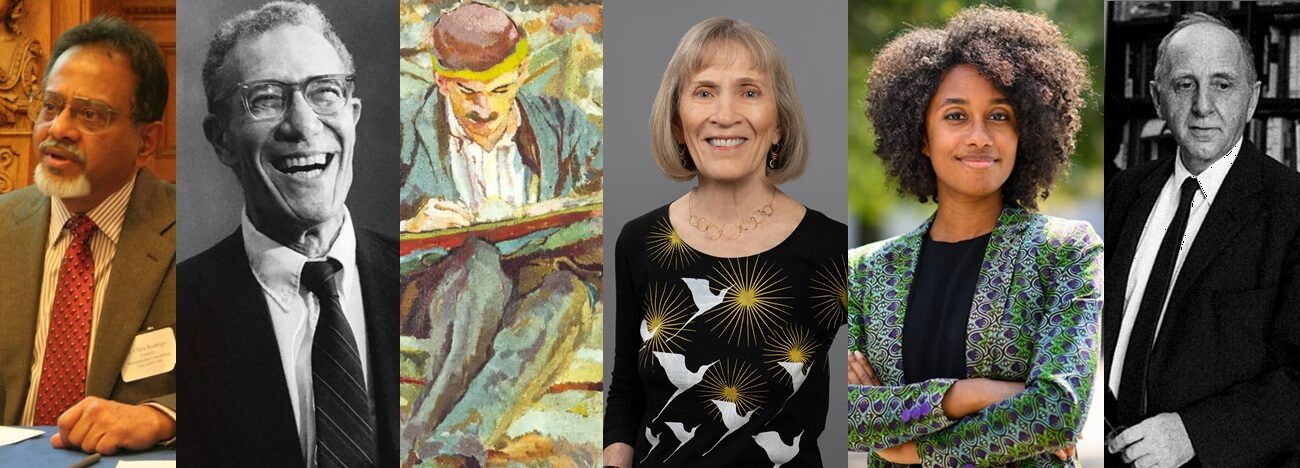For your byline (the names of the authors), use Heading 2
Note on bylines: the standard convention for author order is alphabetical by last name. Some papers order authors by level of contribution, with those who’ve made the most significant contributions appearing earlier in the list. Other papers randomize author order, which they denote with an ⓡ symbol next to the names that have been randomized (the symbol is important: otherwise, any deviation from alphabetical order is interpreted as ordering by level of contribution). Order of names matters: as researchers reference publications by authors’ names rather than paper titles, first/earlier authors are more likely to get credit and recognition for the work. For your posts, you may pick any of the three author orders (alphabetical; by contribution; random) above.
For your regular paragraphs, use Paragraph.
Before you forget, tag your post with at least one Category from the right-hand side menu: COVID-19, Great Recession, International, or US Policy.
As you work on your post, use the “Save Draft” button at the top to save your progress. You can preview what your post looks like with the “Preview” button.
Your blog posts will be very long. I recommend adding a “READ MORE” tag (the button above that looks like a sandwich of a dashed line between two solid lines) after the first couple of paragraphs of your introduction. It will show up as a “Continue reading –>” button with a hyperlink on the post preview.
For your section headings (Data Analysis and Conclusion), use Heading 3
You don’t need a section heading for your introduction.
Since the blog posts don’t support footnote citations, use in-text parenthetical citations.
Insert your figures within the text of your post as appropriate. You can do it either right before the paragraphs that discuss the figure or right after. Use the following format for figures:
Figure 1 – center and bold the figure label
[insert image here]
[To add an image, click the Add Media button above the post text box, and navigate to the Upload Files tab. You can drag and drop your figure files there.]
[NOTE: your image may appear very blurry in the text box when you try to make it larger! However, this does not necessarily reflect how readable it will be when you publish your post. Check how readable your image is by clicking the “Preview” button in the upper right-hand corner.]
[I recommend that you title your figure files as LASTNAME_FIGURELABEL. As everyone will be uploading their figures, it might become difficult to search for yours. This way, you can search for the file using your last name in the search box in the right-hand upper corner.]
Source note should also be centered, in italics.
Conclusion
For additional notes on how to make a post, see the instructions posted on Canvas. You can continue making edits to your post even after you hit the “Publish” button. If you make additional edits, remember to hit the “Update” button located in the same area. For another example, you can see an example of a full blog post, written by your professor, here.
References:
- Your full bibliography will be at the end, with all entries numbered.