What is Ally?
Ally is a tool that assists with improving accessibility in courses especially for course materials. Ally is turned on in all Spring courses and allows your students to download alternative formats of any course documents (e.g. searchable .pdf, mp3, electronic braille, HTML, ePub, etc.).
Additionally, Ally provides feedback for each file in your course with a step-by-step guide to improving accessibility.
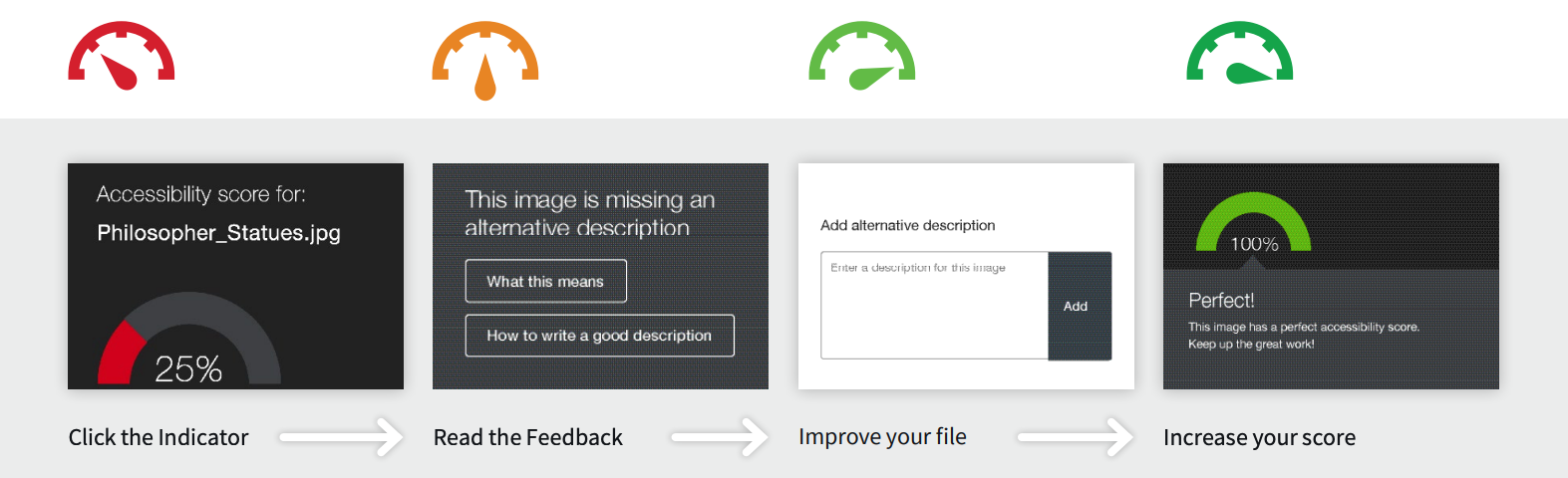
Want to learn more?
Sign-up for a 30-minute demonstration of what Ally looks like and what it can do
- Thursday, February 16, 2:00 – 2:30 PM
- Wednesday, February 22, 1:00 – 1:30 PM
- Monday, February 27, 3:00 – 3:30 PM
- Friday, March 3, 2:30 – 3:00 PM
- Tuesday, March 7, 3:00 – 3:30 PM
- Thursday, March 23, 10:00 – 10:30 AM
Learn on your own
- Watch the ‘Ally Alternative Formats Video (1 minute)
- Watch the “Ally Instructor Feedback” video (1 min and 45 seconds)
- Review Ally information on the accessibility website
Take a deeper dive into other ways to increase accessibility in your course
Questions and/or support
- Juli Haugen for questions about digital accessibility and assistive technology
- Jennifer Snow for questions about Canvas
