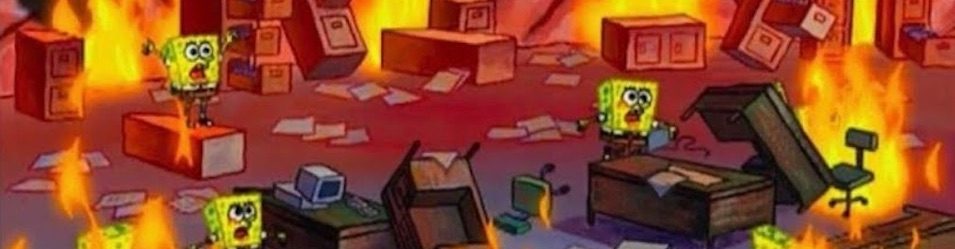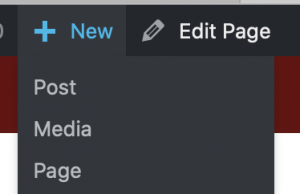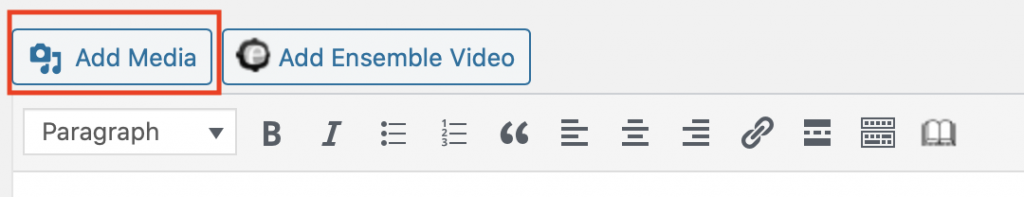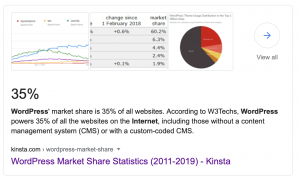 This website publishing tool that you will be using for this class, WordPress, is everywhere. As a matter of fact, it runs about 35% of the internet. What that means for you, is that if you can’t figure something out, a simple Google search will yield tons of resources. That said, we are here to help you if you need it. Just reach out via email.
This website publishing tool that you will be using for this class, WordPress, is everywhere. As a matter of fact, it runs about 35% of the internet. What that means for you, is that if you can’t figure something out, a simple Google search will yield tons of resources. That said, we are here to help you if you need it. Just reach out via email.
Some of the basics you will need for this project.
Editing a PAGE in WordPress is very much like editing a page in Word. You will have lots of formatting options.
This is a PAGE that you will EDIT (via links above or below) for your project.
There is also the option to use POSTS in WordPress, but that is not something that you will need.
To add an image, when you are in the editing interface you ADD MEDIA and follow the steps to upload. Name the image something LOGICAL i.e. big-polar-bear.jpg NOT IMG_1234.JPG
Any time you finish editing a page click the blue UPDATE button to save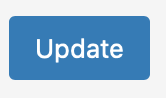
WordPress will save all the revisions of your work, so it is pretty difficult to lose anything, and easy to go back.
Changing the background color (or adding a background image)
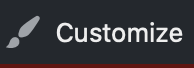
CUSTOMIZE —> COLORS
CUSTOMIZE —> BACKGROUND IMAGE