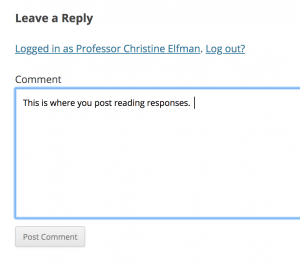How to post your photographs and statement in the appropriate “Category.”
- Add new “Post”.
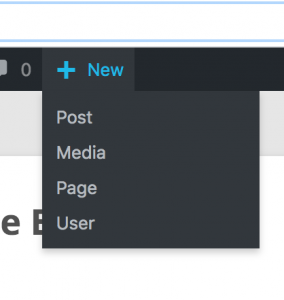
- Click the “Category” you want your Post to appear in.
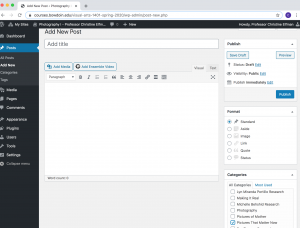
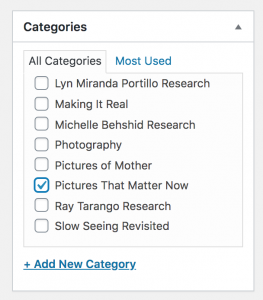
- Drag in your images. The limit for each file is 8 MB.
- Make sure to select “FULL SIZE” under Attachment Display Settings.
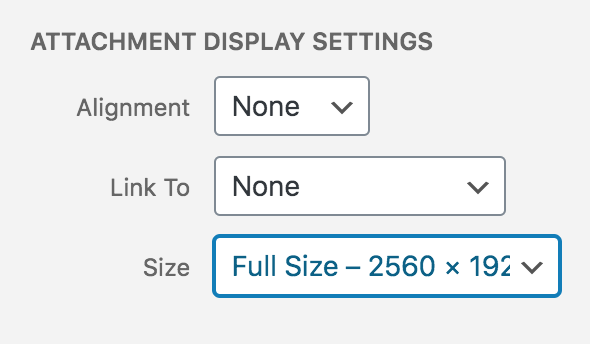
- Add paragraph statement.
- Click “Publish”
How to comment on your critique group members’ photographs.
- Post Comment / Leave a Reply on your classmate’s post.
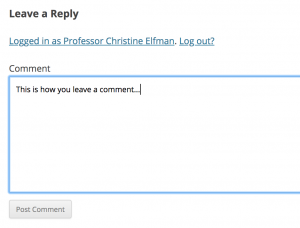
How to post your research.
1. Create new post, make sure to select the category labeled, “Your Name Research”.
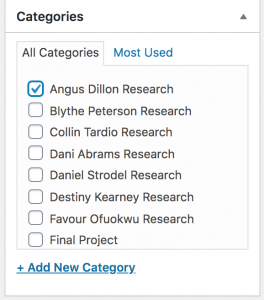
How to post reading responses.