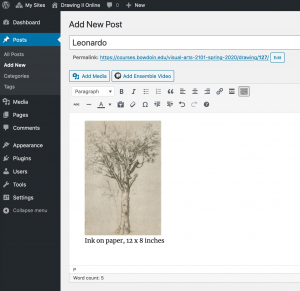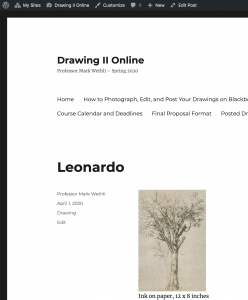In order to view and discuss your work online, it’s essential for you to have good quality photos. The conversation surrounding your drawings can only be as good as the photos you submit, so putting some effort into this process is a good idea. And it’s fairly easy.
Since everyone in the class has a smartphone, the following guidelines are for smartphone photography, but if you have a more advanced camera chances are you know how to use it, and that will work fine as well.
The two main objectives in photos of your drawings are:
1) No distortion; sides of the drawing parallel and perpendicular to the edges of the photo.
2) Good lighting, value range, and contrast.
(If we were making color artworks, accurate color would be item 3).
Both of these goals are attainable through careful photography and editing.
Rather than reinvent the wheel, I found portions of YouTube tutorials that are most relevant and reasonably good in quality, as follows.
Photographing Your Drawing
Please tune in and watch the following 8-minute video:
Some Notes on This Video:
- Photographing your drawing on the table or floor, as she does, is quicker, easier, and allows more even lighting than pinning the work to the wall. This also leaves no pins or tape visible in the photo.
- As she points out, daylight is best, but not direct sunlight.
- Slight overcast is ideal, but filtered sunlight, as in most interiors, is also good.
- Note her suggestion about on-screen exposure adjustment. If delicate lines or tones in your drawing look overexposed (burned out) or the image is too dark on your camera screen, darken or lighten the exposure before you shoot and adjust the values further, if needed, during editing.
- Her 3-second delay suggestion, to prevent blurry images, is fine, but may not be necessary.
- She has a great suggestion about using a white reflector (a piece of stiff paper or other white material) to “fill” and balance the lighting (make it more even across the drawing).
- There’s no need for glass to flatten the artwork, as she suggests; the glass creates bigger problems with reflections.
Editing Your Photo
You can do basic editing in your phone, but Snapseed (a free photo editing app) has more options and comes highly recommended.
Please tune in and watch the following:
How I Edit Pictures of My Drawings on My Phone
The part you should watch is from the beginning to the 6:45 mark.
Also:
iPhone Photography: Documenting Your Art on a Budget
The part you should watch is from the 5:15 mark to the 8:22 mark
Note: this tutorial features an earlier version of Snapseed with a different interface, but the tools and suggestions are the same. Yours will be even more user friendly and have more features.